To import data from Zendesk Support into Google Sheets, follow the steps below to log in to Zendesk with the Awesome Table add-on.
Procedure
- In the Awesome Table add-on, click the Zendesk Support connector.

- On the Connect to Zendesk Support page, enter your Zendesk subdomain and click Next.
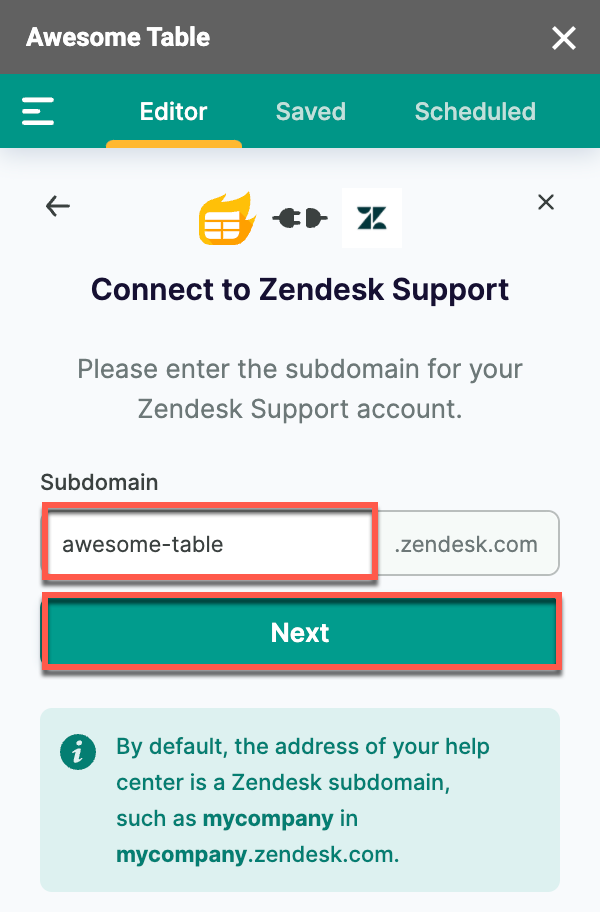
- On the Connect to Zendesk Support screen, select Sign in to Zendesk Support.

If your authorization is successful, Awesome Table shows the following screen.

Result
The Select data drop-down shows the data you can import from Zendesk Support into Google Sheets.
